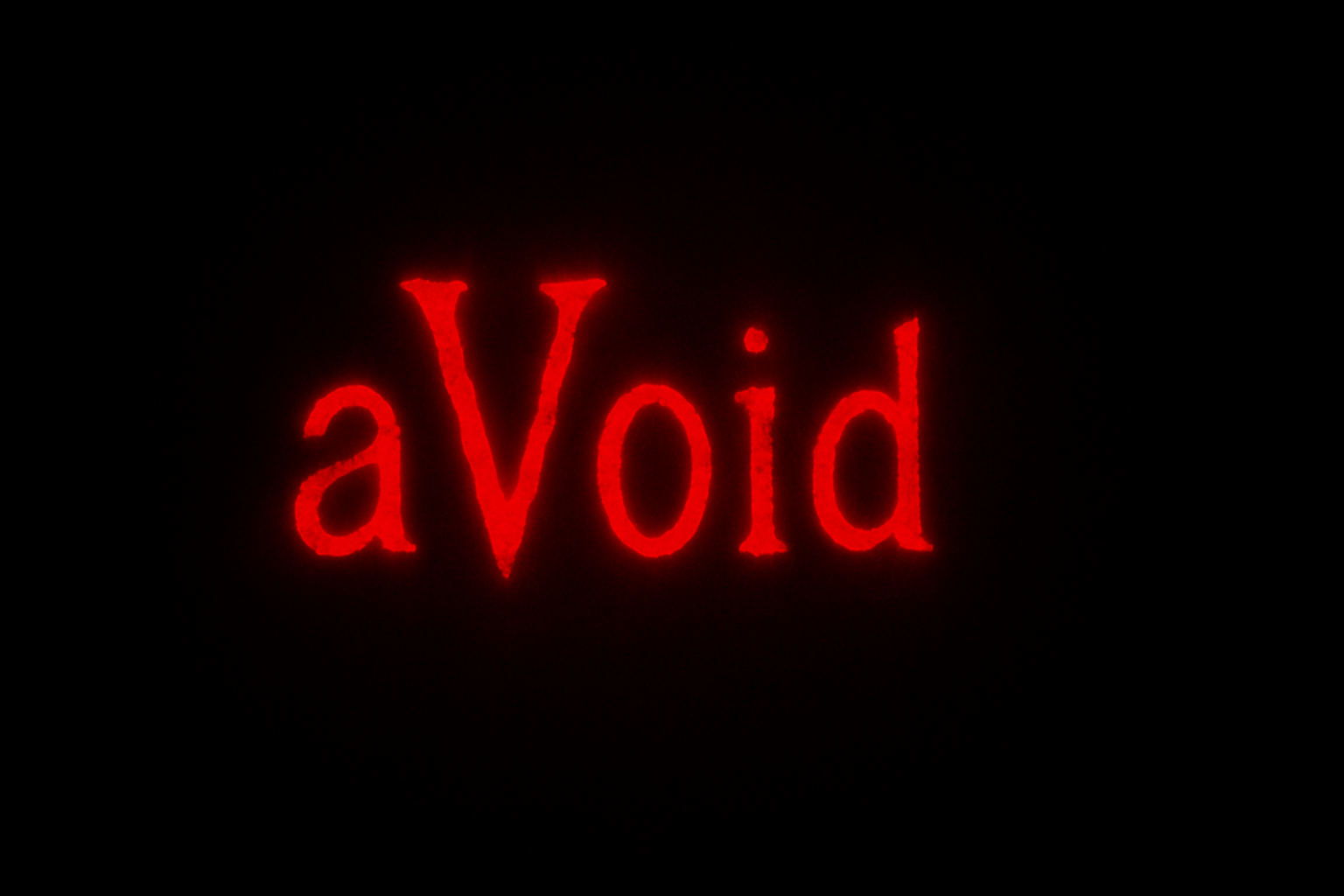Audio
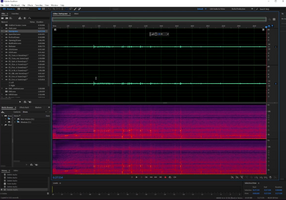
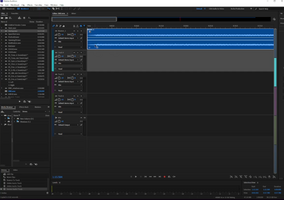
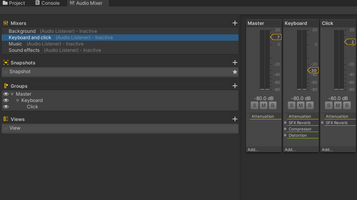
For this phase of development I focused on Audio and Sound design in our video game, this is one of the most important parts of any horror game to create the correct atmosphere we want to convey
Sourcing and Editing
I sourced all of the audio clips from free online libraries ensuring each one fits the games aesthetic and vibe
To edit and make personal changes to these sounds I used the application Adobe Audition to refine everything from the pitch to reverb. This allowed me to make more accurate sound effects to match what we wanted from them at specific moments. Using this application allowed me to reuses sound effects in different places in the video game by changing properties to that sound file to make it sound different to the original source
After editing these sounds I then grouped them into specific Audio mixers in unity to accurately change every specific sound I want without changing all of them
Sound Effects Overview
There is an old school start up sound when the player boots up the computer which anyone who has owned one of these computers would recognise
There is a constant ambient sound when the player is on the desktop which is just the sound a computer in the background to further immerse the player into our game and world
There is glitch like sound effects when needed in the video game to further increase the tension the player is feeling as they will not be able to predict when it will happen next
Keyboard and the clicking of the mouse when pressed is essential for making the game feel real and like you are actually using a computer
There is music in the 3D scene that combines two different audio sources to create a unique music score that showcases the player they have reached the finale of the video game
And in the final scene there is two different tonal sound effects combined to give the scene a sense of despair and failure
Get aVoid
aVoid
| Status | Released |
| Authors | dav1n, oransarge |
| Genre | Visual Novel |
More posts
- Narrative Behind aVoidApr 14, 2025
- The Little Things That Made The OS Feel RealApr 14, 2025
- AestheticApr 14, 2025
- PuzzlesApr 13, 2025
- Notification, Chat Popup and Scene TransitionsApr 13, 2025
- 3D Scene, going into the computerApr 13, 2025
- NPC chatbox with branching messagesApr 13, 2025
- Chatbox with old messagesApr 13, 2025
- Dev Blog #1 | Exploring Our IdeaNov 04, 2024