The Little Things That Made The OS Feel Real
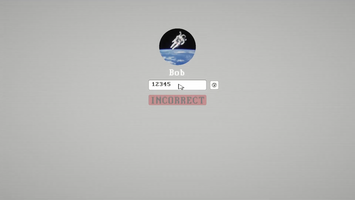
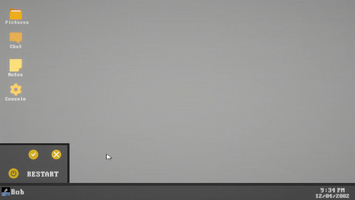
When we decided to set avoid entirely inside a virtual desktop, we knew we couldn’t just fake it. The whole game lives and breathes through that interface, so if it didn’t feel real, the immersion would fall apart instantly.
That meant building the entire operating system from the ground up.
We created a fully functional UI, not just something that looks like an OS, but something that acts like one. There’s a taskbar, a working start menu, a digital clock that tracks time, and a real calendar system. The icons are interactable. Folders open when double-clicked. Windows can be dragged, stacked, and closed, just like you’d expect.
Individually, these details might seem small. But together, they make the difference between a static screen and a living, breathing desktop. We wanted players to feel like they were actually using someone else’s computer, and any missing feature could break that illusion and immersion.
Every part of the OS had to be believable. That meant thinking about how a real user would interact with it, how files are organised, how folders behave, how text inputs respond. Even things like how windows layer over each other, or how it feels to click and drag them around, were carefully designed to feel authentic.
This was one of the most time consuming parts of development, but it was absolutely worth it. aVoid's about slowly losing control in a familiar space. And for that to work, the space has to feel real from the very beginning.
Thanks for following our dev blogs so far. We’ve got another one coming soon where we will talk about the narrative behind aVoid. We'll go over how the story unfolds and how we used choices, conversations and corrupted memories to make things personal!
Get aVoid
aVoid
| Status | Released |
| Authors | dav1n, oransarge |
| Genre | Visual Novel |
More posts
- Narrative Behind aVoidApr 14, 2025
- AestheticApr 14, 2025
- PuzzlesApr 13, 2025
- Notification, Chat Popup and Scene TransitionsApr 13, 2025
- AudioApr 13, 2025
- 3D Scene, going into the computerApr 13, 2025
- NPC chatbox with branching messagesApr 13, 2025
- Chatbox with old messagesApr 13, 2025
- Dev Blog #1 | Exploring Our IdeaNov 04, 2024
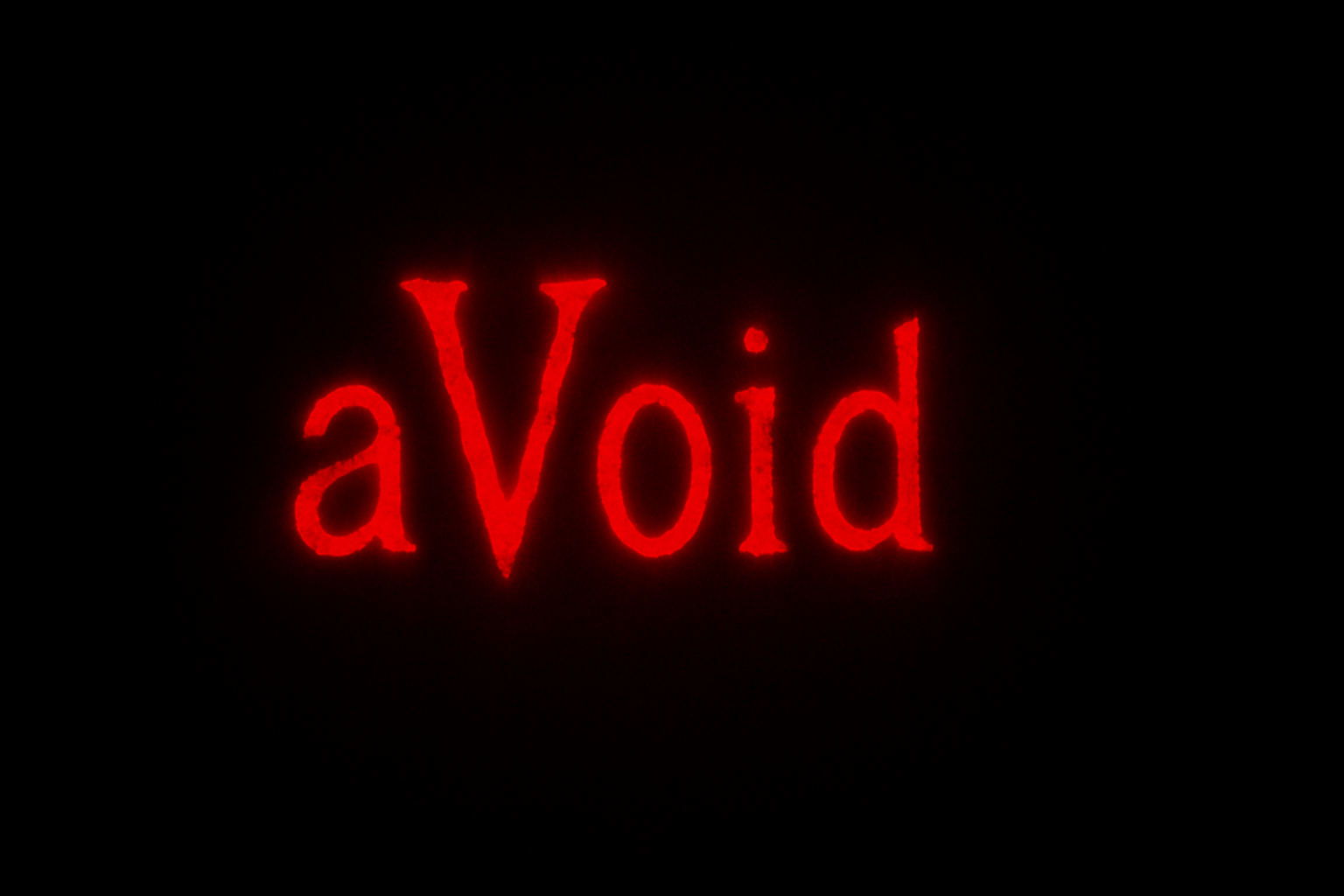
Leave a comment
Log in with itch.io to leave a comment.